Add menu in your group pages
One may wish to build, or contribute to, a "group" in the QuarkNet site, like this special interest group or this center group.
We shall consider the special interest group. One may want to add menu items or rearrange the exisiting menu. To edit these pages, one needs to be logged into the QuarkNet website and have membership in the group. If the user does not have a login, know the credentials, or have a group membership, send an e-mail to kcecire@nd.edu.
Let's start at the group's home page.
1. Click the Edit tab (circled in aqua).
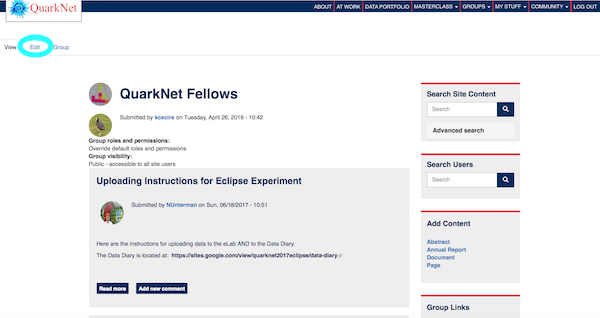
2. Enable a menu for that group, and click SAVE down at the bottom.
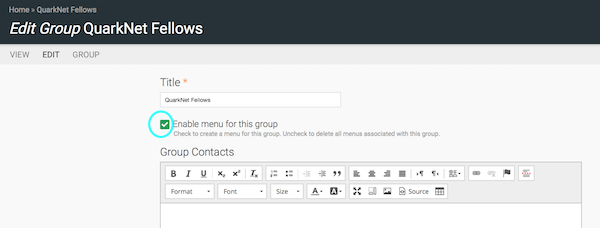
3. Back on the group's home page, click the Group tab (circled in aqua).
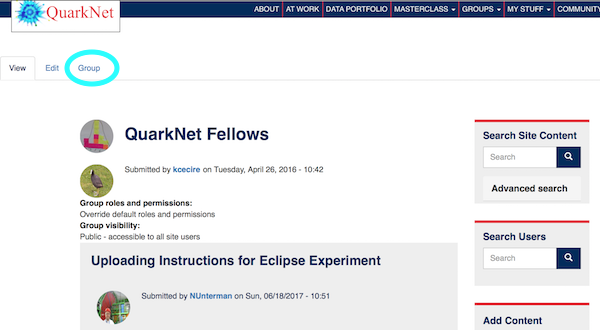
4. Click Menus.
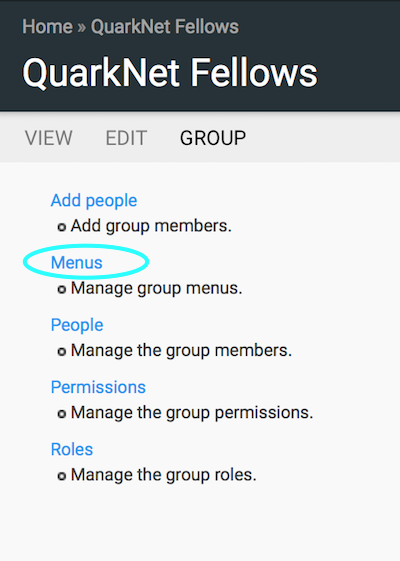
5. Click 'add link' to add links to the QuarkNet Fellows menu or 'ADD MENU' to create a new menu. We shall choose 'ADD MENU.'
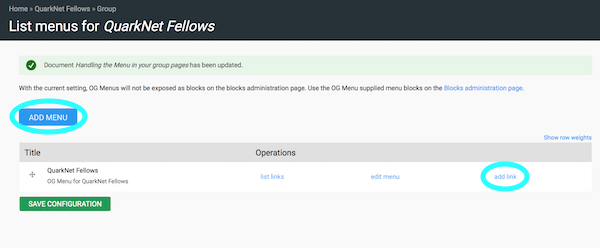
6. Fill in the Title and Description. Click SAVE.
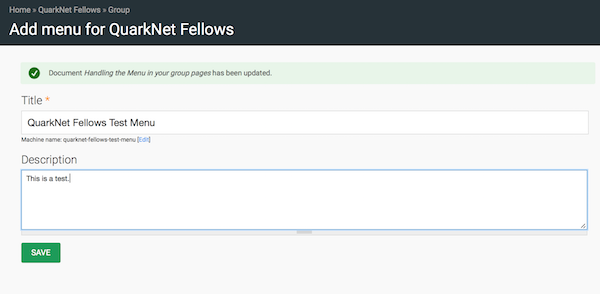
7. In the next screen, click 'ADD LINK.'
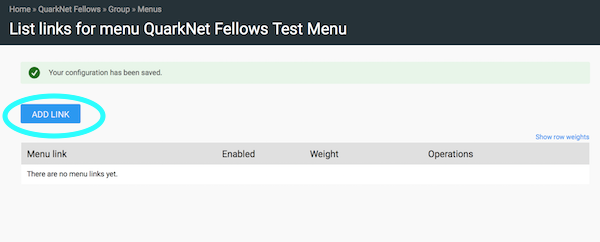
8. We shall add the QuarkNet main page for a start:
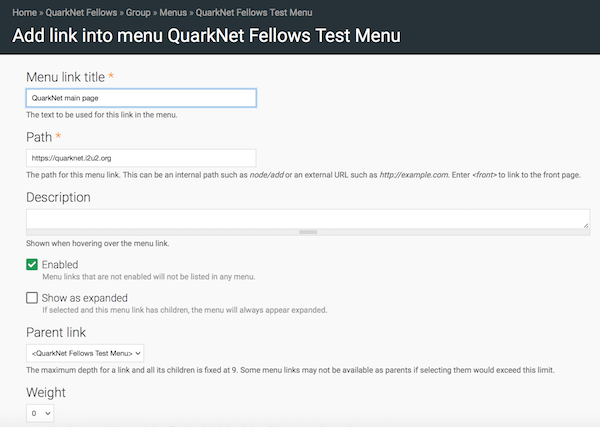
Note that we put in the title (QuarkNet main page), and then the URL (https://quarknet.i2u2.org). We could have added a description that appears on rollover, but we didn't. Note that Enabled is checked but Expanded is not - these are defaults, and we do not have any real reason to change them at this point. The Weight was also left at the default of 0. In general, the greater the weight, the lower in a multi-item menu the weighted item will appear. Remember to click 'SAVE'.
9. Note that the menu item (QuarkNet main page) is listed as a link for menu QuarkNet Fellows Test Menu, and it can be edited or deleted. Click 'QuarkNet Fellows' in the trail at the top (circled in aqua).
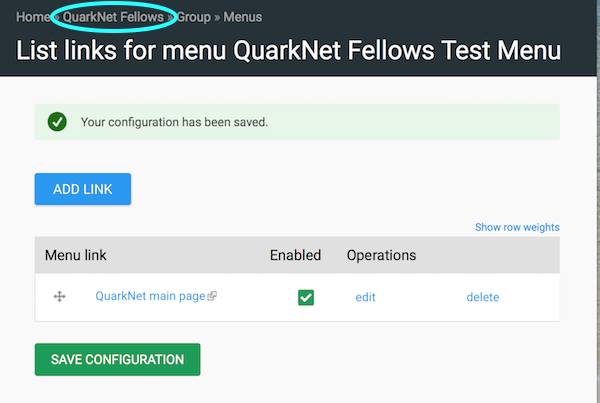
The link is now in the QuarkNet Fellows Test Menu box on the group's home page.
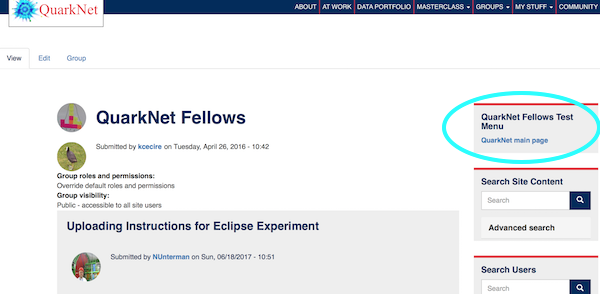
10. Let's add one more menu item called 'Workshop agenda templates'. Click Group tab -> Menus. At this screen, click 'add link' in the QuarkNet Fellows Test Menu row.
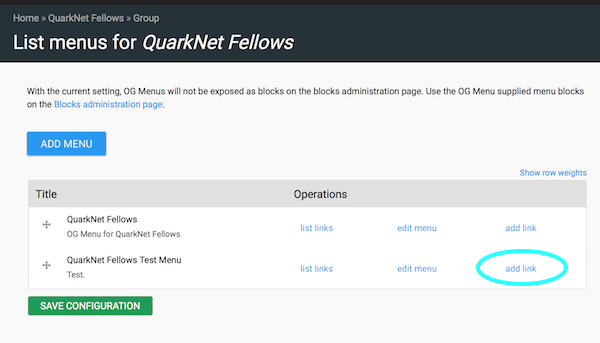
11. Put in the title (Workshop agenda templates) and the URL. Change the weight to '-2'. Click SAVE. Since the other menu item (QuarkNet main page) had a weight of '0', which is greater, it should appear lower in a multi-item menu.
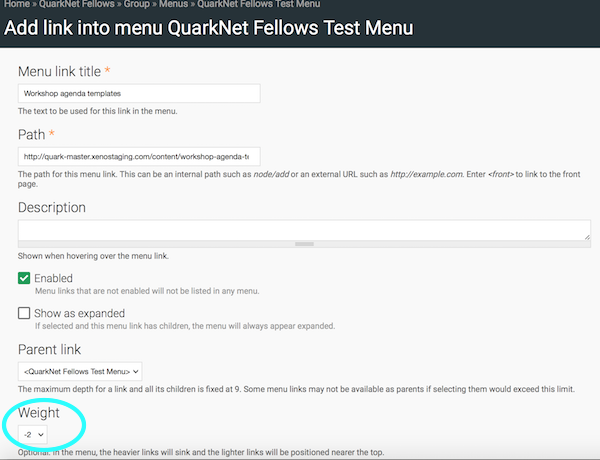
12. In the next screen, click 'QuarkNet Fellows' in the trail at the top.
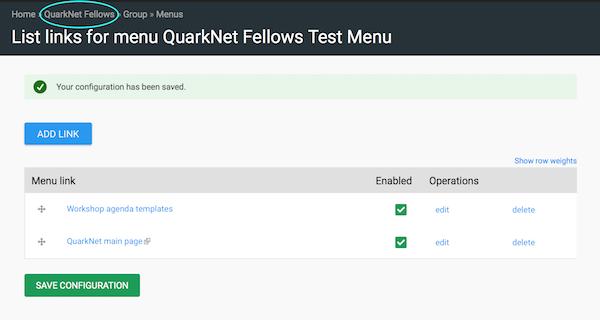
13. The link 'Workshop agenda templates' is now above 'QuarkNet main page' in the QuarkNet Fellows Test Menu box on the group's home page.

