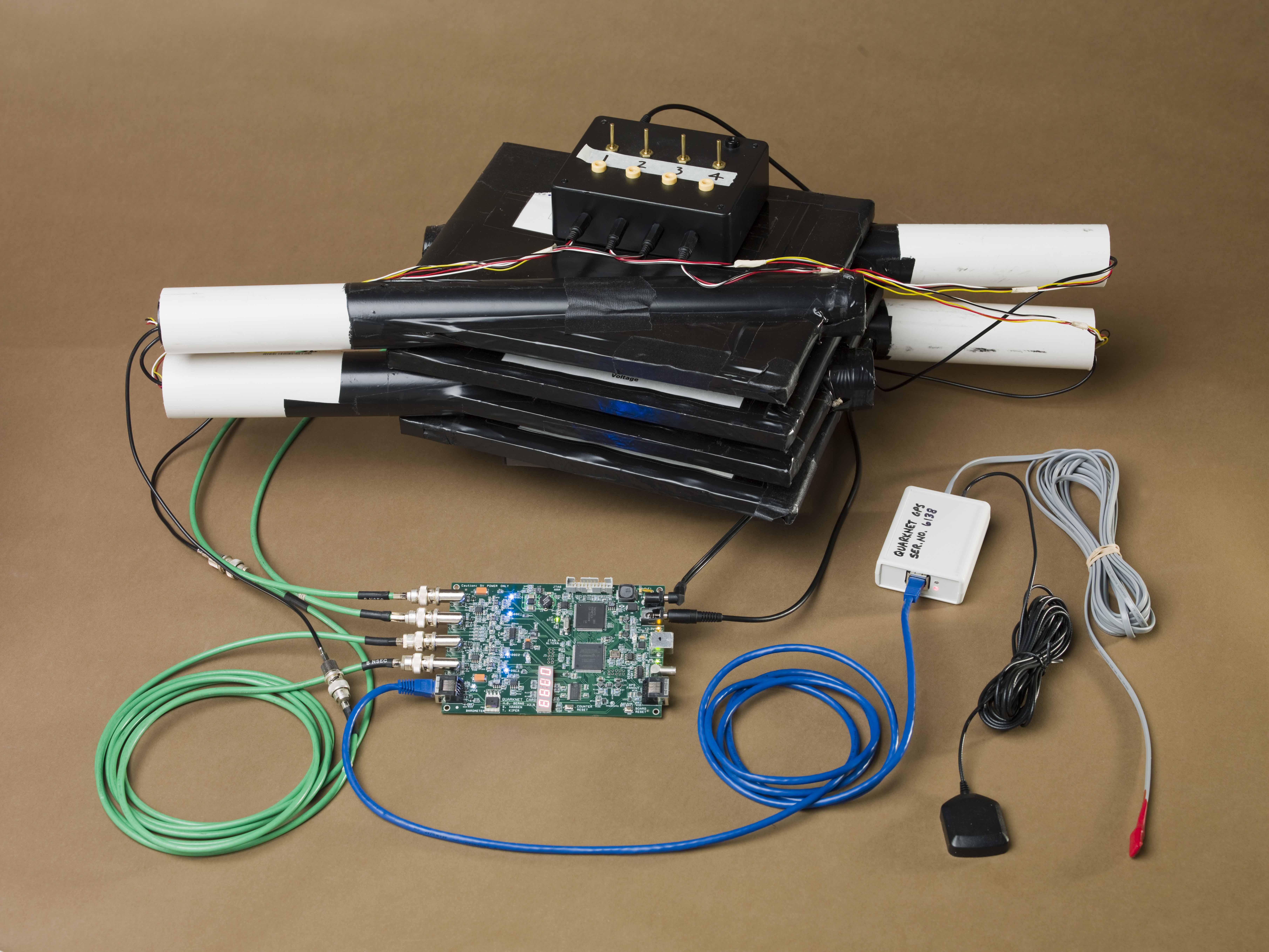22-23 August, 2016
Compact URL for this page: http://tiny.cc/cr16hillside.
Pre-workshop
- Read ahead: Cosmic Extremes
- Download EQUIP and USB-UART driver.
- Explore Cosmic Ray e-Lab on your own
- Request cosmic ray e-Lab account
- Consult punch list: be sure we have all we need
Goals
- Each teacher is able to use the cosmic ray detector or the cosmic ray e-Lab in a simple activity with students.
- Teachers can plan and do cosmic ray research with students.
- Teachers begin a plan for continued work together.
Agenda
| Monday 22 August | Tuesday 23 August |
|---|---|
|
11:00 Welcome and Registration 11:15 Introduction to Cosmic Rays (Dr. Tilahun Tesfaye) 12:00 Lunch 13:00 Cosmic Ray Detector demonstration 14:00 Brief introduction to the Cosmic Ray e-Lab 15:00 New Detector construction and commisioning 17:00 Set up detector for special overnight data-taking 17:30 Reflections on the day 17:45 close for day
|
11:00 Muon lifetime activity (plots) 11:30 Detector performance check
12:00 Lunch 13:00 Upload and analyze data
13:30 Review posters in Cosmic Ray e-Lab 14:00 Research
15:30 Create posters 16:00 Poster presentations 16:30 Discussion
17:00 Reflection and Evaluation 17:15 Final data uploads, pack up detectors 17:30 end of workshop |
ResourcesMost resources you need are found in the Cosmic Ray e-Lab. Follow the path Student Home > Library > Resources. Here are a few addtional resources:
|
Contacts |
Addenda
How to download and install EQUIP
- Go to Cosmic Ray e-Lab
- Go to Student Home; log with your credentials or as a guest
- Go to Library and then Resources
- Find link under CRMD Data Collection and follow
- Download EQUiP and uncompress
- Read README
How to download and install USB-UART adapter software
- Go to Silicon Labs CP-210x page
- Find OS for youir computer and choose download link
- Install